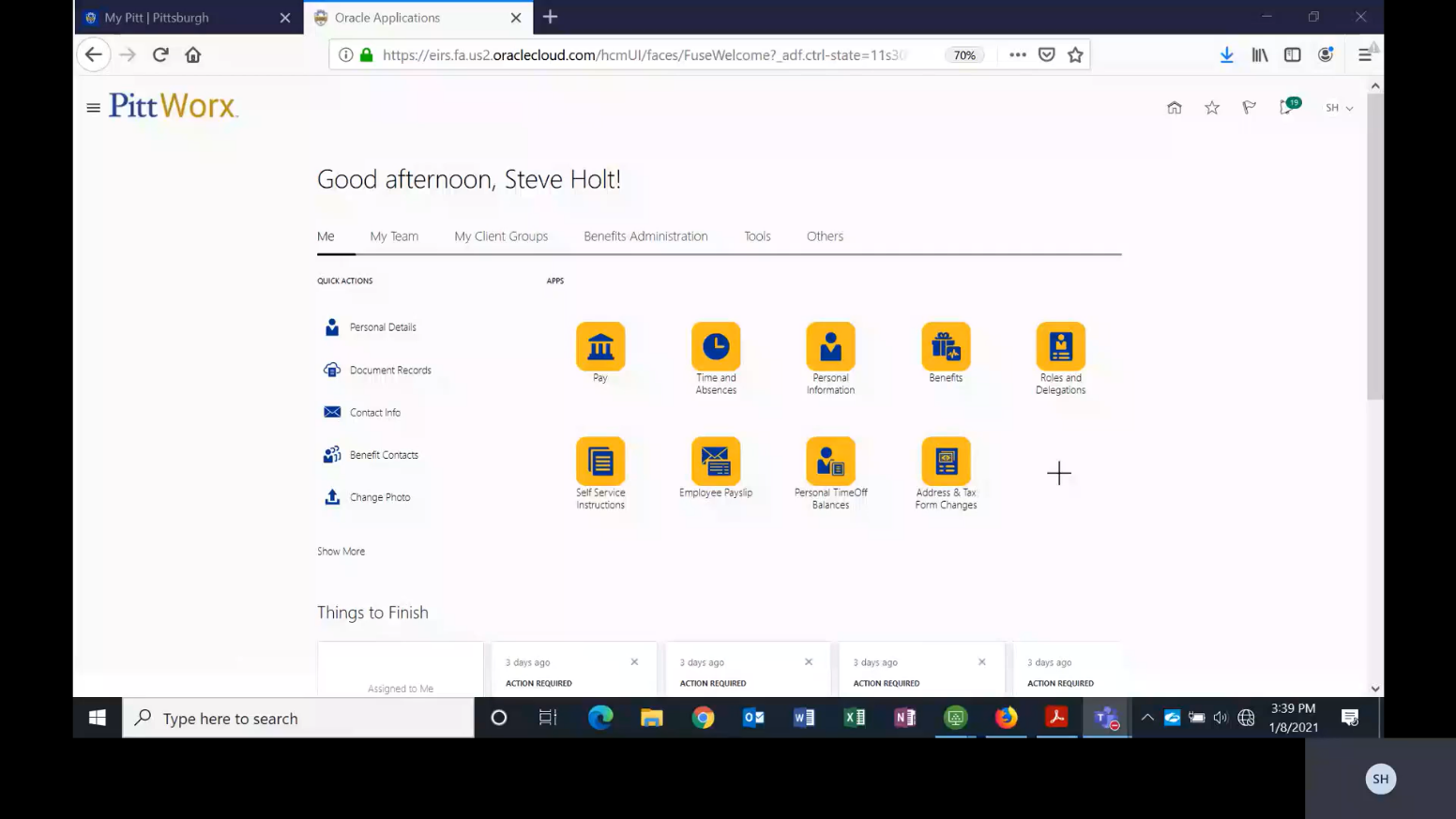This guide provides an overview of how Department Payroll Administrators and RC administrators will be able to run Payroll Check Registers to review the accuracy of the payments being made.
With the implementation of Pitt Worx, these administrators will be able to view the check registers prior to payrolls finalizing, providing greater opportunity to identify missed payments, late terminations, or incorrect payments to an individual. The ability to preview payments will reduce the need for reversals and quick pays after the payroll process has completed, leading to more accurate and timely processing.
To find all the payroll-related dates and deadlines that are provided on the monthly functional payroll calendars, please visit the department administrator calendars and resources page.
Logging in to Pitt Worx
After logging in to Pitt Worx, select My Client Groups, then select the Payroll App.
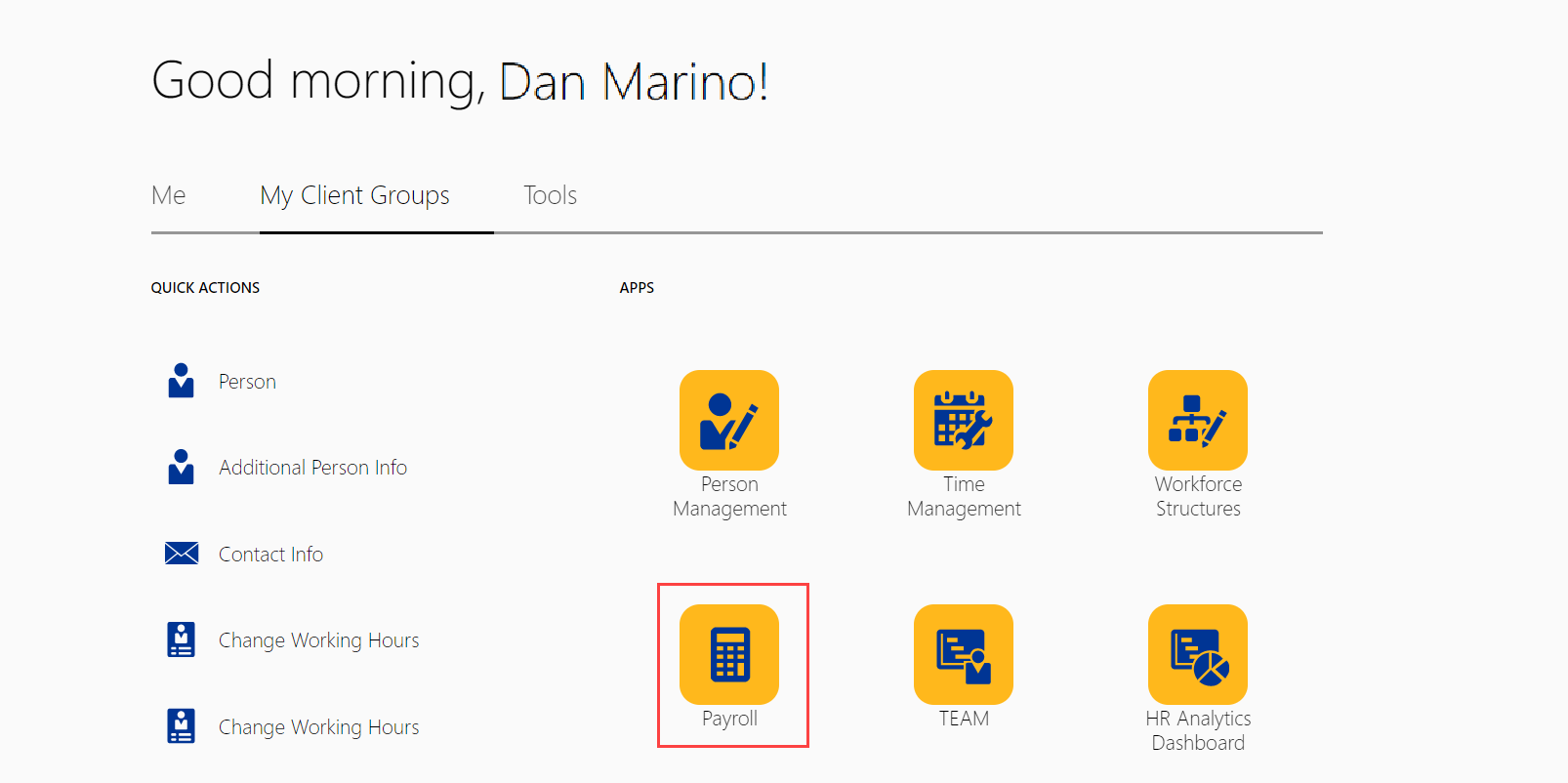
Payroll
The Payroll page will load. The elements on this page are dependent on your role. In the Flow Submissions and Results section, select Submit a Flow.
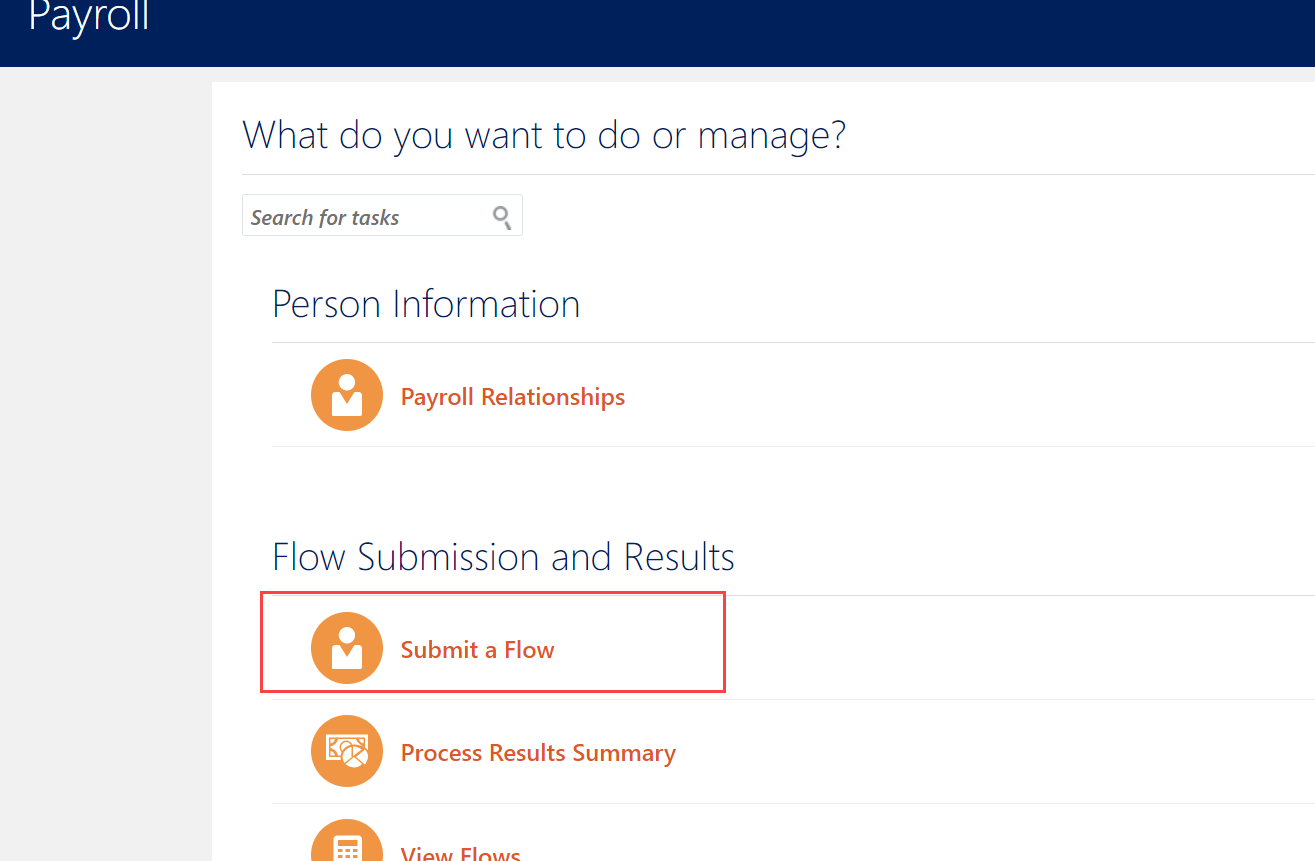
The Flow Submission page will load. Select PITT US LDG from the Legislative Data Group field.
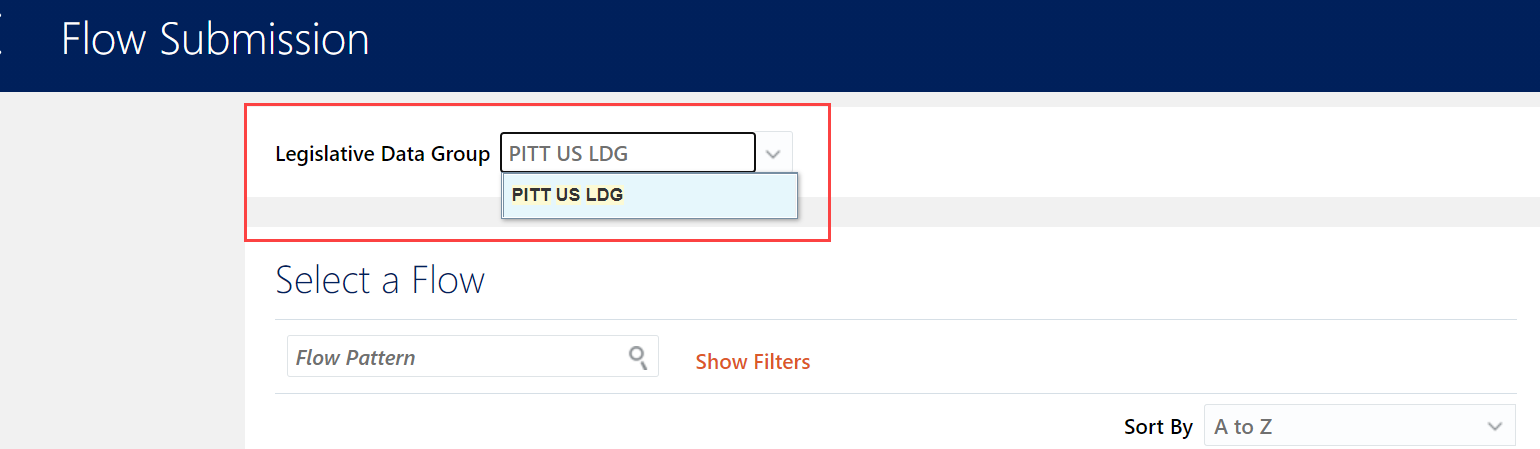
The list of available reports will load. Use the flow patter search to search through your results, or select the report titled PPYR319_Preview_Register_Report_Secured from the list. This report is used for preview, final, quickpay, and reversal register reviews.
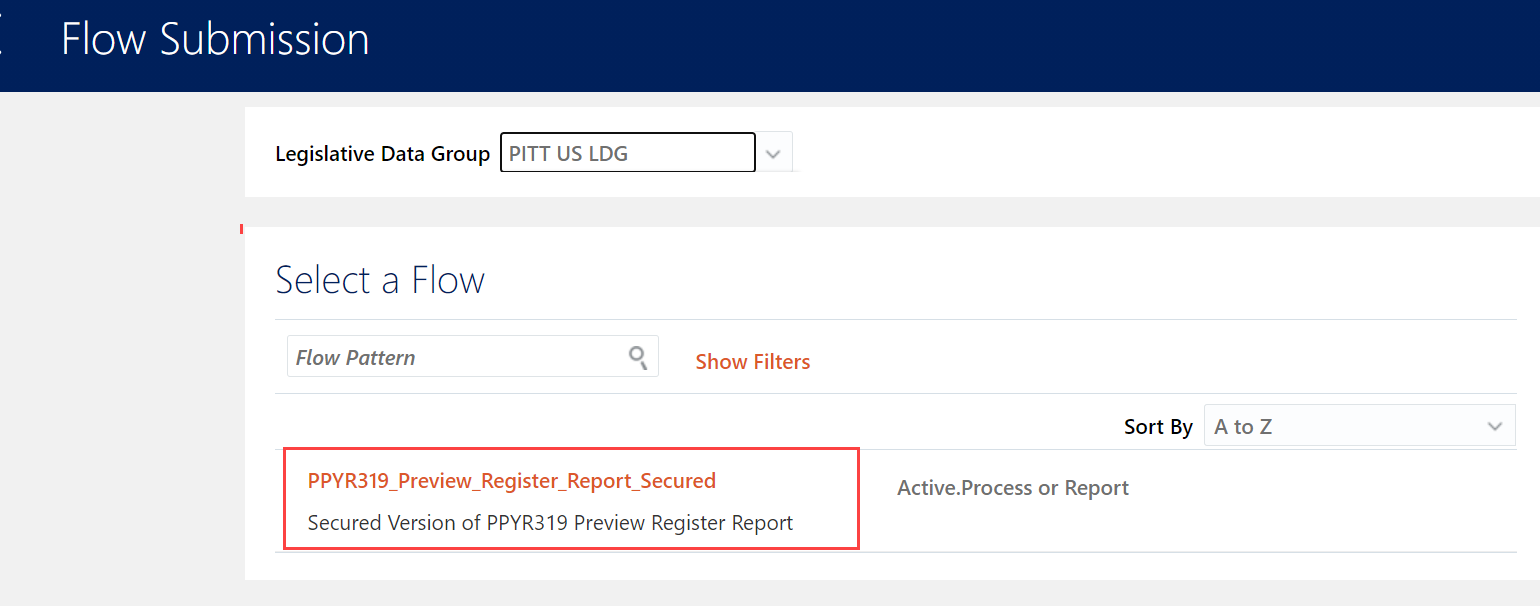
In General Information, enter a unique name for your personal Payroll Flow (Report). This will be the name you decide and that may be run multiple times, however, it is important that each time you run this report, you change to a new flow (report) name.
It is recommended using versions, such as V1, V2, V3, each time you submit this flow - for example, BW 1 2021 Preview Register V1; BW 1 2021 Preview Register V2; BW 1 Final Register.
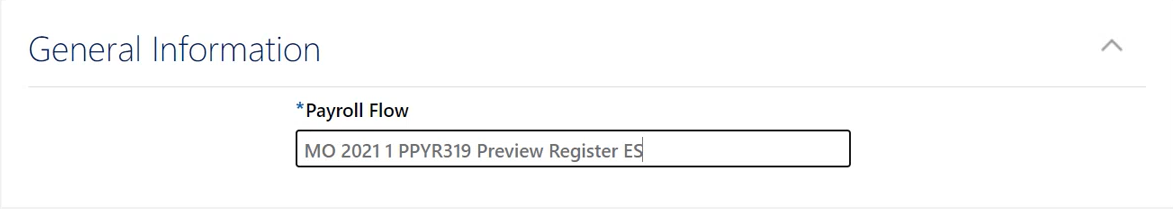
Enter the mandatory flow parameters:
- Process Start Date: Enter the applicable check date (not pay period ending) as mm/dd/yy format (1/29/21).
- Process End Date: Enter the applicable check date (not pay period ending) as mm/dd/yy format (1/29/21). This is the same information as process start date.
- Payroll: Select the Payroll for the register you want to view; Pitt Monthly, Pitt Biweekly or Pitt UPP2. For each Payroll, a separate report must be run.
- Payroll Run Type: Select either:
- Quick Pay
- Regular Run (for preview and final registers)
- Reversal
- Legal Entity: Select University of Pittsburgh or University of Pittsburgh and UPMC Medical & Health Science Foundation. If an employee is employed by both entities, you will need to run the process twice for each entity.
- Define the other optional parameters if needed.
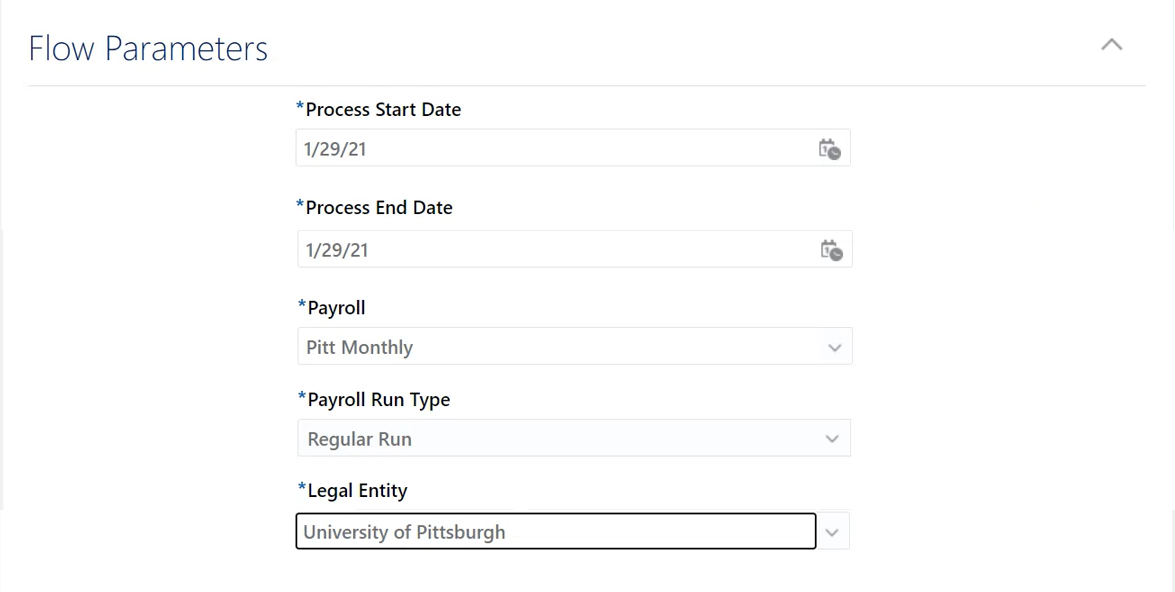
Once all parameters are defined, select the Submit button.
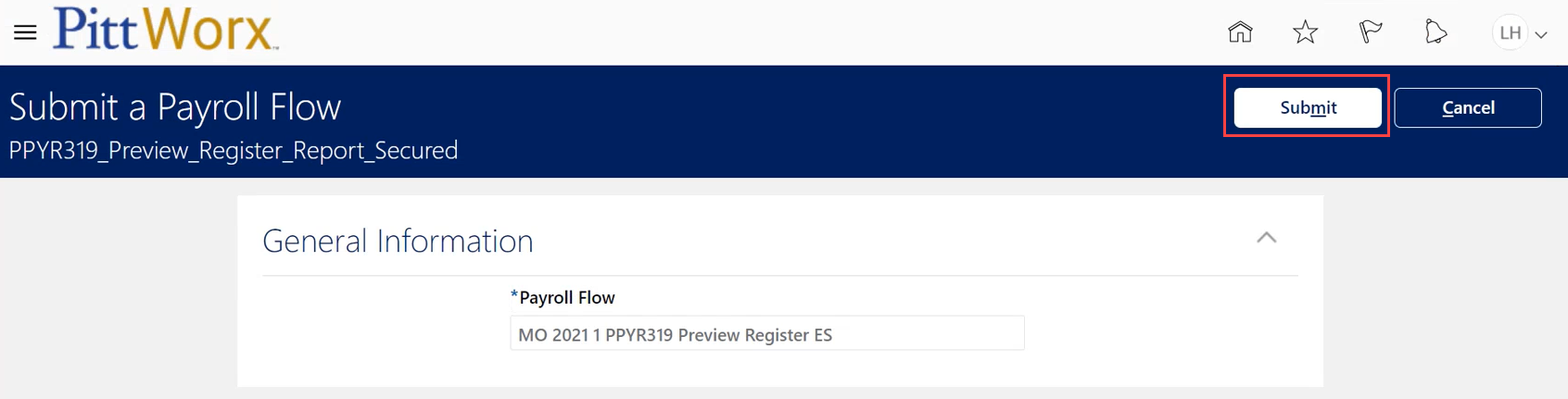
The system will now validate that the Payroll Flow name is unique, and the process will start running.
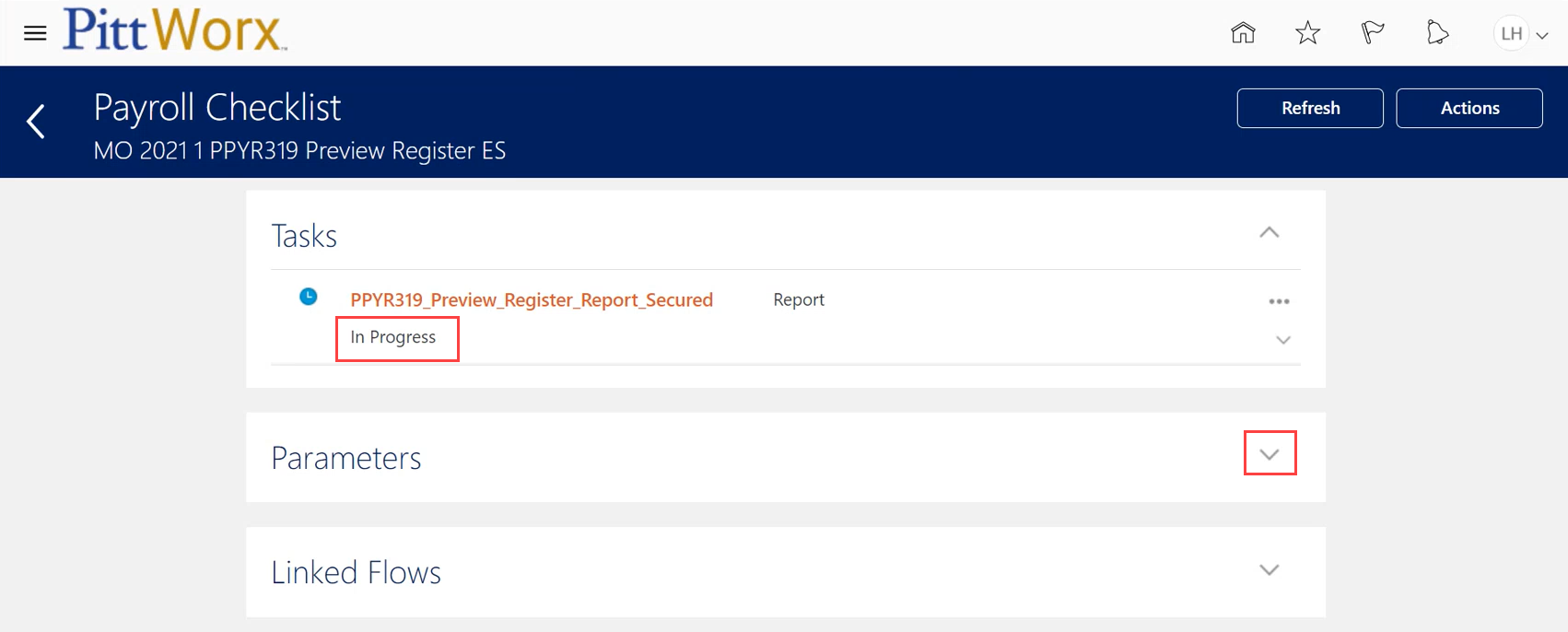
To review the entered parameters, select the expand button in the Parameters section.
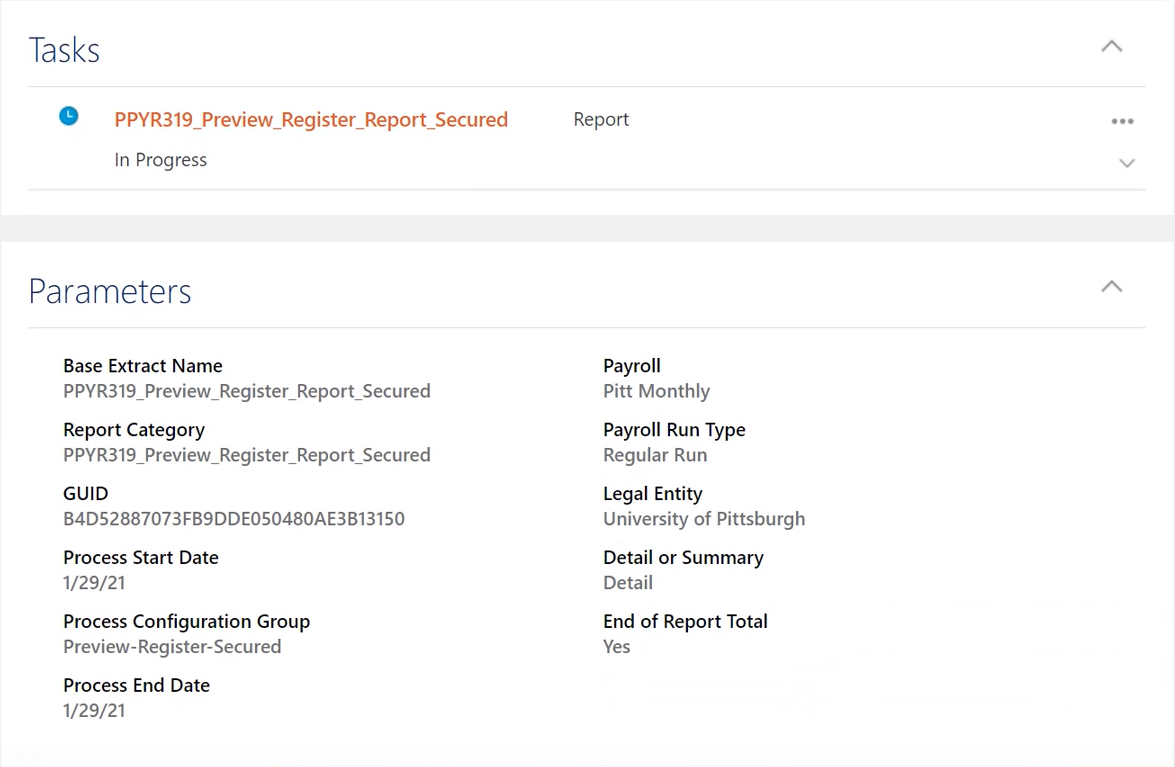
Select Refresh (you may have to do this multiple times) and the status of the report will change to Completed. This may take up to 15 minutes.
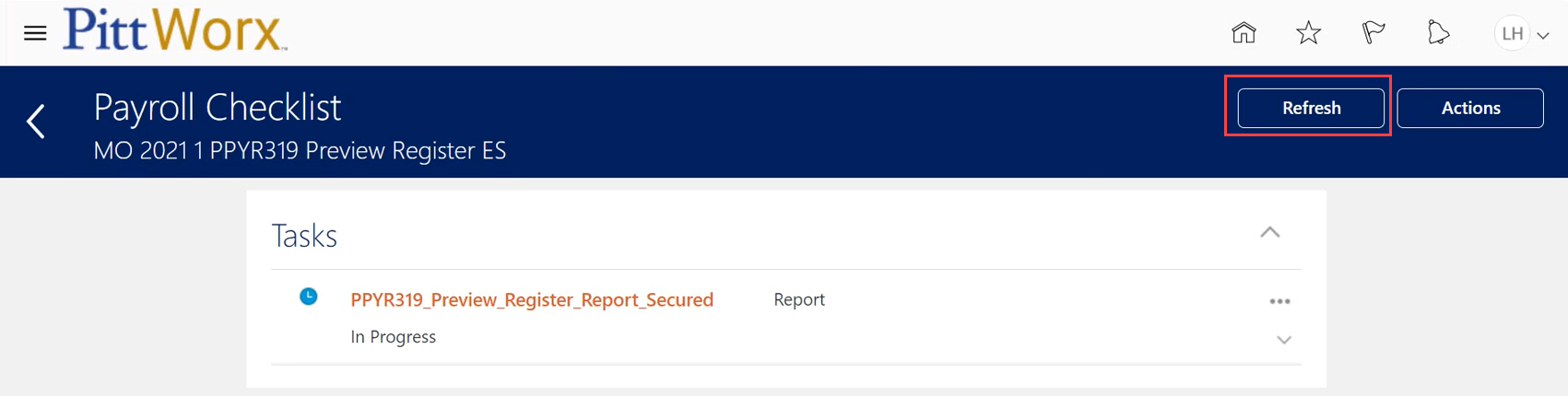
You can leave the Payroll app and come back to it later. You will find the submitted flow in the View Flows menu.
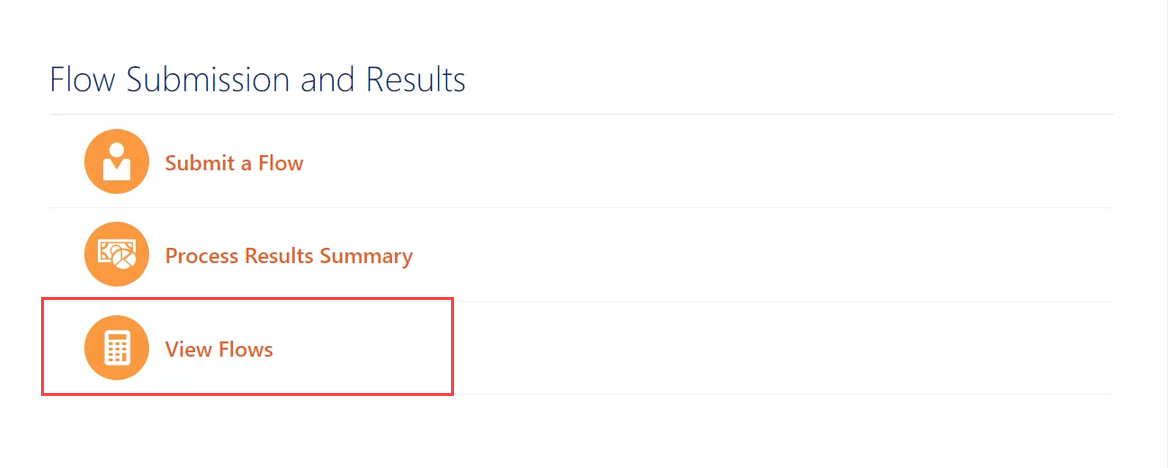
Select the flow you created. There may be other flows available, but you will only be able the view the one created by you.
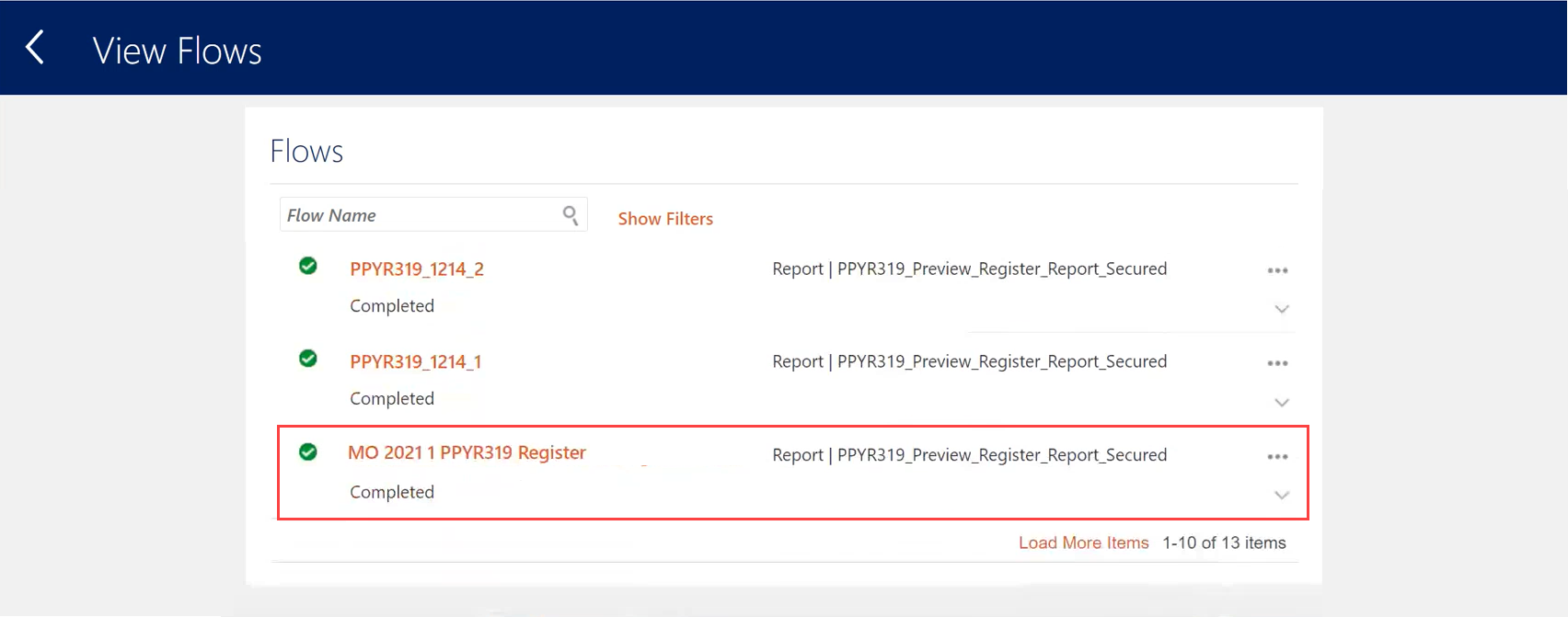
Select the Report Name to open the results page.
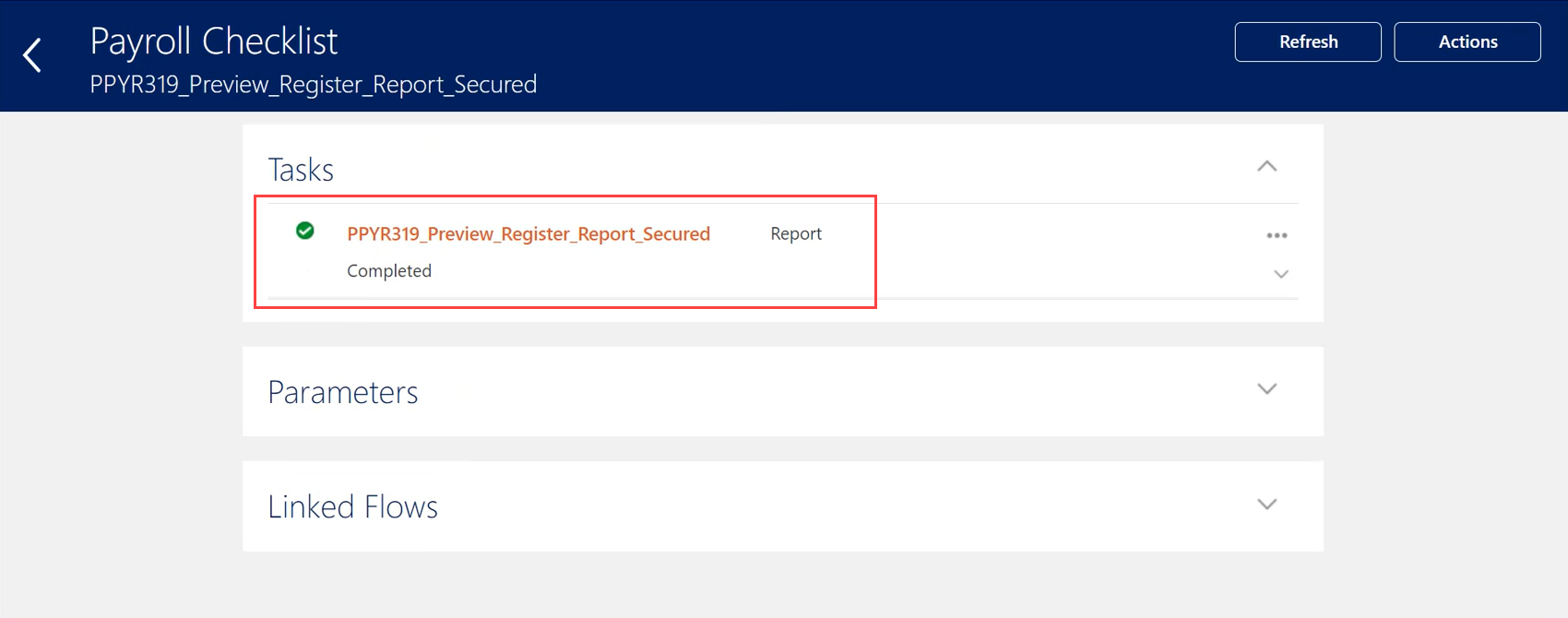
In the Output and Log Files, you will see your report in Microsoft Excel and PDF formats. Select the Download icon to save the report.
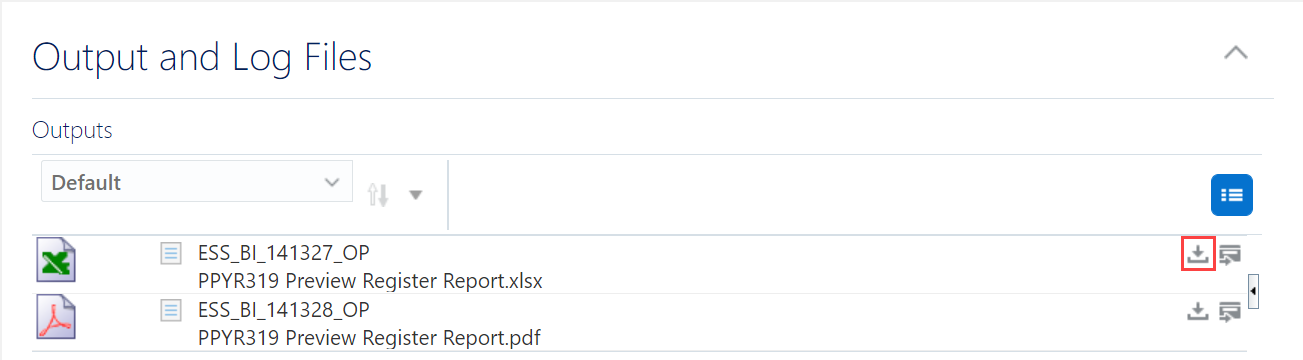
The report will contain information about the employees you have access to, based on your role.
Helpful Reminders
For access questions, please review with your AOR (Area of Responsibility) first to ensure you are set up with the appropriate access. For answers to any additional access questions, please submit an inquiry to HR Client Services.
Review Registers will be available online as indicated on the monthly payroll functional calendars. In general, the register review days will follow the schedule below:
| Monthly Payroll | Preview | 4 Business Days prior to payday |
| Monthly Payroll | Final | 2 Business Days prior to payday |
| Biweekly Payroll | Preview | 2 Business Days prior to payday |
| Biweekly Payroll | Final | 1 Business Day prior to payday |
| UPP2 Payroll | Preview | 7 Business Days prior to payday |
| UPP2 Payroll | Final | 6 Business Days prior to payday |
Departmental Register Review is an internal control procedure. The total page for each AOR must be printed, signed and dated, and retained for a period of three years.
We recommend that you save each full report to a confidential internal drive for three years. The report will be available to view in Pitt Worx for approximately 30 days once it has run. If a report is rerun for any previous period, checks that were subsequently voided will not show on the report.
Video Example of Running the Preview Registers: